Using Sociocs as a Twilio Front-end
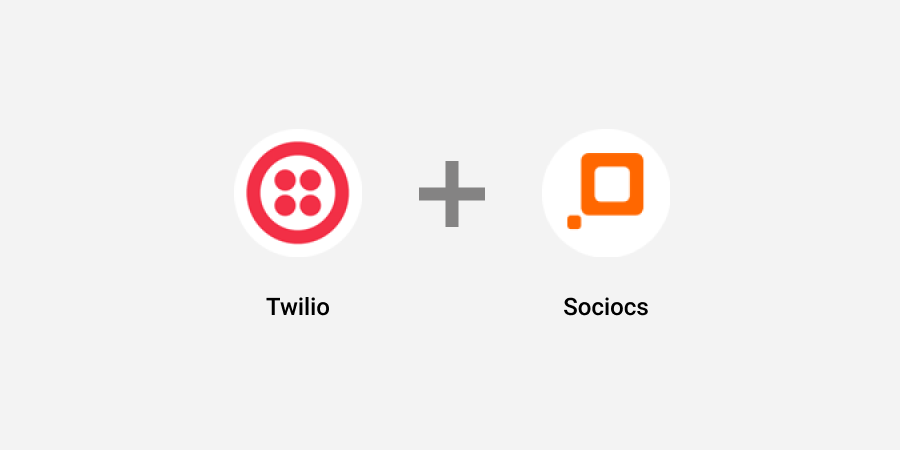
Twilio is one of the most reliable SMS / text messaging service available in the market. However, if you have looked into using Twilio, you might have realized that you may need a simple-to-use front-end to benefit from the excellent SMS service offered by Twilio.
Sociocs is created with a user centric interface in mind. Once you connect your Twilio account with our Inbox, your search for a easy-to-use SMS interface for Twilio is over.
If you are looking to create a new Twilio account, you can try it for FREE.
What features do you get on Sociocs after connecting your Twilio account?
No-code integration to Twilio API.
SMS inbox for two-way text messaging which can be shared by multiple team members.
Send personalized bulk SMS / texts from contact lists or ad-hoc files.
Send bulk SMS / texts from an alphanumeric sender ID in the countries where it’s supported.
Support for mass SMS / text marketing campaigns using Twilio Messaging Services.
Auto messaging to repeatedly send bulk messages from any API source. If your customer platform doesn’t offer APIs, we can also create an API for you using Robotic Process Automation (RPA).
Click to Chat by Text plugin for your website.
Send individual messages using Outbound Compose, and reply to incoming messages from your customers.
API to initiate conversation from your existing application.
Voice call forwarding from the SMS phone number to your regular business number.
Tag a conversation for a future follow-up.
Download a conversation transcript to save it in another system.
Receive voicemails (with transcribed text) for your existing business phone in the same inbox. You can start a text conversation with the caller if you like.
Real time chat translation from non-English to English.
Automations and third-party integrations.
Additional benefits
Twilio limits number of messages you can send at a time. With Sociocs, you don’t have to worry about those limits. Our software takes care of the load distribution to make sure all the messages are delivered.
Once you connect your Twilio number on Sociocs, you will also be able add a web chat button on your website which converts visitor inquiries into a text message based conversation. This saves you from the hassle and cost of having a live agent or the need of a chatbot, and your customers get a more convenient and personalized support.
Frequently Asked Questions
How to send images in SMS with Twilio?
SMS with media is referred to as MMS. The Twilio API supports MMS messaging, allowing you to send images to your target audience. You can also use applications like Sociocs to send images in your text messages without the need to write API code.
How to send videos in SMS with Twilio?
The Twilio API supports MMS messaging, allowing you to send videos to your target audience. You can also use applications like Sociocs to send videos in your text messages without the need to write API code.
How to send text message to multiple numbers using Twilio?
There is no direct Twilio API specifically designed to send SMS messages to multiple numbers at once. However, you can achieve this by calling the Twilio Programmable Messaging API multiple times, each with a different recipient number, to send the same message to multiple recipients. Alternatively, you can utilize the bulk messaging feature offered by Sociocs to send personalized messages to multiple recipients without the need for any coding.
How to use 2-way SMS with Twilio?
Using two-way SMS with Twilio is very straight forward. Twilio provides messaging APIs for sending messages and webhooks to invoke your API for both incoming messages and status updates on sent messages Sociocs Inbox can also be utilized for two-way text messaging using your own Twilio account.
Can you use Twilio for SMS chat?
Yes, absolutely. You can harness the two-way text messaging capabilities provided by Twilio to implement SMS chat. Alternatively, you can use a ready-to-use tool like Sociocs to start using SMS chat within minutes.
Check out our related articles:
- The importance of SMS in customer communication
- Twilio Bulk Text / SMS Marketing with Sociocs
- Click to Chat by Text/SMS
- What is 10DLC for Business Text Messaging?
- Breaking Language Barriers with Real-Time Chat Translation in Sociocs
- Best Practices for Providing Effective SMS Customer Service
SMS is a powerful tool that can be effectively used to reach out to the customers and boost your company’s customer engagement. To streamline your customer service efforts across multiple channels including SMS, choose the Sociocs Inbox that effectively combines all communications into a single place. It’s completely FREE!
Don’t hesitate to reach out to us at hello@sociocs.com with any questions.